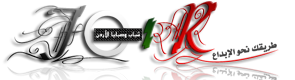][ نبذه تعريفيه ][
حزمة خآصة بتحويل ويندوز 7 الى 8 من ناحية المظهر وتغيير الاشكآلْ
حيث يمكنك تغيير شاشة الدخول وشريط الادوآتْ والكثير
يفضل تثبيت الحزمة مخصص واختيآر م يلزمكْ
Transform Windows 7 to 8! 8 Skin Pack is a transformation package that is designed to help you bring the looks of Windows 8 onto your Windows 7 computer. The installation is very simple and enables you to choose the elements you want to modify.

][ جديد النسخة ][
- ثيم جديد
- خلفية جديدة
- علامة تجارية جديدة
- شعار جديد
- زر قائمة ابدأ جديدة
- شل جديد
- شاشة الدخول (بوت سكرين) جديدة
- تثبيت جديد
- اضافة mosaic
- يدعم x64/x86

][ بعض الصور من الحزمة ][



][ تثبيت الحزمة ][
متطلبات التثبيتْ : Some Program Need to install
.Net FrameWork 4.0 For Runnig
ملاحظآت:
النواة x86/64 قبل التثبيت يتوجب عليك تعطيل تحكم حساب المستخدم واغلاق البرآمج الشغالة , ثم آعادة تشغيل النظآمْ
لتعطيل تحكم حساب المستخدمْ
من لوحة التحكمْ :
Control Panel
Action Center
ثم من القائمة باليسآر آختر
Change User Account Control Settings
ونزل السهم الى الاسفل مثل الصورة

وكذلك ينطبق للنواة 64x


Note [x86/64]: Before install disable user account controller and close all runnig program , after finish restart your system .
Skin Packs installer have easy and safe install option , its better to unistall old or other version of skin packs.

تآبع الصور



يفضل اختيار الخيار الثانيْ
والغاء علامة الصح على الخياراتْ
اذا كنت لاترغبْ باختيار الصفحة الرئيسية كدعم للشركة
او تولبآر للمتصفحْ

الان بعد انتهاء التثبيت
بيطلب اعادة تشغيل مهم يجب اعادته

آعد التشغيل , واستمتعْ
يمكنكم تغيير الثيم بعدة الوآن
كلك يمين على سطح المكتب ثم تخصيصْ
شآهد الصورة


][ التحميل ][
السيرفر المحبوب ( ميديا فاير )

x86
Windows 8 Skin Pack Version 4.0 x86.Traidnt.Net.rar
x64
Windows 8 Skin Pack Version 4.0 x64.Traidnt.Net.rar

][المصدر ][
Windows 8 Skin Pack Version 4.0 x86/x64 لتغيير مظهر ويندوز 7

.Net FrameWork 4.0 For Runnig
ملاحظآت:
النواة x86/64 قبل التثبيت يتوجب عليك تعطيل تحكم حساب المستخدم واغلاق البرآمج الشغالة , ثم آعادة تشغيل النظآمْ
لتعطيل تحكم حساب المستخدمْ
من لوحة التحكمْ :
Control Panel
Action Center
ثم من القائمة باليسآر آختر
Change User Account Control Settings
ونزل السهم الى الاسفل مثل الصورة

وكذلك ينطبق للنواة 64x


Note [x86/64]: Before install disable user account controller and close all runnig program , after finish restart your system .
Skin Packs installer have easy and safe install option , its better to unistall old or other version of skin packs.

تآبع الصور



يفضل اختيار الخيار الثانيْ
والغاء علامة الصح على الخياراتْ
اذا كنت لاترغبْ باختيار الصفحة الرئيسية كدعم للشركة
او تولبآر للمتصفحْ

الان بعد انتهاء التثبيت
بيطلب اعادة تشغيل مهم يجب اعادته

آعد التشغيل , واستمتعْ
يمكنكم تغيير الثيم بعدة الوآن
كلك يمين على سطح المكتب ثم تخصيصْ
شآهد الصورة


][ التحميل ][
السيرفر المحبوب ( ميديا فاير )

x86
Windows 8 Skin Pack Version 4.0 x86.Traidnt.Net.rar
x64
Windows 8 Skin Pack Version 4.0 x64.Traidnt.Net.rar

][المصدر ][
Windows 8 Skin Pack Version 4.0 x86/x64 لتغيير مظهر ويندوز 7