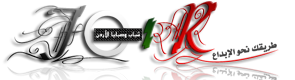السلام عليكم ورحمه الله وبركاته
الدرس اليوم
يتكلم عن شرح تغير مكان تسجيل الدخول
في الاستايل الجانبي
درس استايل الجانبي لاخونا Solar Attack حفظه الله
http://www.traidnt.net/vb/traidnt1862769/
كل شي موجود في المرفقات من كواد وصور الدرس و .. الخ
لمشاهدة مثال
اضغط هنا
نبدا الدرس
بسم الله
اول شي هادا الكود الي لازم نحذفه من النفبار
رمز PHP:
$vbphrase[welcome_x_link_y]
$vbphrase[last_visited_x_at_y]
$vbphrase[your_notifications]: $notifications_total
vBmenu.register("notifications");
$vbphrase[private_messages_nav]
$vbphrase[your_pm_box_is_x_full]
$vbphrase[username]
$vbphrase[remember_me]
$vbphrase[password]
الدرس اليوم
يتكلم عن شرح تغير مكان تسجيل الدخول
في الاستايل الجانبي
درس استايل الجانبي لاخونا Solar Attack حفظه الله
http://www.traidnt.net/vb/traidnt1862769/
كل شي موجود في المرفقات من كواد وصور الدرس و .. الخ
لمشاهدة مثال
اضغط هنا
نبدا الدرس
بسم الله
اول شي هادا الكود الي لازم نحذفه من النفبار
رمز PHP:
$vbphrase[welcome_x_link_y]
$vbphrase[last_visited_x_at_y]
$vbphrase[your_notifications]: $notifications_total
vBmenu.register("notifications");
$vbphrase[private_messages_nav]
$vbphrase[your_pm_box_is_x_full]
$vbphrase[username]
$vbphrase[remember_me]
$vbphrase[password]
ثم نتبع الصور

بعد حذف الكود
نروح على الهيدر
ونضع هذا الكوود
رمز PHP:
$vbphrase[welcome_x_link_y]
$vbphrase[last_visited_x_at_y]
$vbphrase[your_notifications]: $notifications_total
vBmenu.register("notifications");
$vbphrase[private_messages_nav]
$vbphrase[your_pm_box_is_x_full]
بعد وضع الكود
نروح على تعاريف css رئيسي
ونضع هذا الكود
رمز PHP:
.login {
background:url(free-des/login.jpg) no-repeat;
float:right;
height:221px;
position:fixed;
right:0;
width:176px;
margin-top:210px;
z-index:9999;
}
.log {
position:absolute;
top:102px;
right:1px;
color:#FFF;
margin-right:3px;
padding-right:1px;
padding-left:10px;
}
.bginput1 {
background:url(free-des/bginput.jpg) no-repeat top center;
height:34px;
width:157px;
font:12px Tahoma, Geneva, sans-serif;
text-align:center;
color:#6a5d44;
border:none;
}
.bginput2 {
background:url(free-des/bginput.jpg) no-repeat top center;
height:34px;
width:157px;
font:12px Tahoma, Geneva, sans-serif;
text-align:center;
color:#6a5d44;
border:none;
}
.button_l {
background:url(free-des/button.jpg) no-repeat top center;
height:32px;
width:102px;
border:none;
cursor:pointer;
}
.smallfont {
font:12px tahoma;
}
background:url(free-des/login.jpg) no-repeat;
float:right;
height:221px;
position:fixed;
right:0;
width:176px;
margin-top:210px;
z-index:9999;
}
.log {
position:absolute;
top:102px;
right:1px;
color:#FFF;
margin-right:3px;
padding-right:1px;
padding-left:10px;
}
.bginput1 {
background:url(free-des/bginput.jpg) no-repeat top center;
height:34px;
width:157px;
font:12px Tahoma, Geneva, sans-serif;
text-align:center;
color:#6a5d44;
border:none;
}
.bginput2 {
background:url(free-des/bginput.jpg) no-repeat top center;
height:34px;
width:157px;
font:12px Tahoma, Geneva, sans-serif;
text-align:center;
color:#6a5d44;
border:none;
}
.button_l {
background:url(free-des/button.jpg) no-repeat top center;
height:32px;
width:102px;
border:none;
cursor:pointer;
}
.smallfont {
font:12px tahoma;
}
التطبيق بالصور

بعد ما طبقنا الي بالصورة
الان نيجي لشرح تعريفات css
والان موجود ثلاث صور
وشرح تغير مسار الصور
الصور في المرفقات
ملاحظة: تقدر تغير تصميم الصور بما يناسب موقعك
نتابع الصور .....

مثال على الدرس الي طبقناه

كان معكم : حاتم البحيصي
ملاحظة نرجو عند نقل الموضوع ذكر المصدر
ولن اسامح اي شخص لا يذكر المصدر عند النقل
اي استفسار انا جاهز
الصور المرفقة



الملفات المرفقة
 درس تغير مكان تسجيل الدخول.zip (560.0 كيلوبايت)
درس تغير مكان تسجيل الدخول.zip (560.0 كيلوبايت)