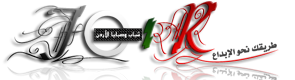Windows Tiny2003-R2-SP2-RC Unattended Vista Edition eXPerience
Operating System (O.S.) | 308Mb | RS.COM
Windows Tiny2003 eXperience Edition is a minimalist operating system based on Windows Server 2003 Enterprise edition
Ever feel that Windows XP is not fast enough, especially for ultimate gaming experience? Windows Tiny2003 eXperience Edition is a minimalist operating system based on Windows Server 2003 Enterprise edition but looks and feels as it’s Windows XP which has been fully tweaked and transformed for home use and games play, with ability to run almost all software, applications and programs, including games that runs on Windows XP. Why Windows 2003 Server? According to the hacker of Tiny2003, Windows Server 2003 kernel outperforms Windows XP where it installs faster, boots faster, runs applications faster, manages programs better, never slows down even after days of using, and gives even better frame rates in games over Windows XP.
Beside, Windows Tiny2003 includes more than 200 registry tweaks to make the Windows Server 2003 to behave like Windows XP. Some of the tweaks and hacks are:
* Monitor resolution set to 1024 x 768 (even in VMware)
* Turned “Hardware Acceleration” up to full.
* Removed “Manage Your Server” shortcut from Start Menu.
* Removed “Windows Server Post Setup Security Updates” screen.
* Does not show “Manage Your Server” wizard on Startup.
* DirectDraw and Direct3D is enabled in DirectX Diagnostic Tool.
* Programs are set to have priority over background program.
* All “Ctrl+Alt+Del” prompts are disabled.
* Server 2003 “Shutdown Event Tracker” is disabled.
* Windows Audio service is enabled.
* Notepad Tweak - Turned on “WordWrap” in Notepad.
* Enabled Status Bar in Windows Explorer and Notepad.
* Removed “Shortcut to” Prefix on Shortcuts.
* Disabled “Transition Effect” when you right click.
* Disabled Window Animation.
* Shows complete filename with extension.
* Displays DOS filenames in proper text-case.
* Shows Hidden Files and Folders.
* Uses Windows Classic Folders.
* Disabled Balloon Tips.
* Any open folders restore again when Windows restarts.
* Disabled automatic restart in the event of a BSOD.
* Disabled Error Reporting (still notify on critical errors).
* Disabled Windows Time service.
* Removed “Language Bar”.
* Removed “Shared Documents” from My Computer.
* Renaming of Recycle Bin is allowed.
* Hung services are killed after 5 secs.
* Got rid of “Places Bar” in Common Dialog Boxes.
* Start Menu is speeded up to almost zero delay.
* Added Notepad as a Right Click Item.
* Can open NFO files with notepad from the outset.
Requeriments:
PIII 650MHz
256 MB RAM
CD-ROM
Download Part1
Download Part2
Download Part3