الكثير منا يريد اخفاء احد اوكل اقراصه
فيقوم بالبحث عن برامج تقوم
بهذا العمل و في بعض الاحيان
البحث عن البرنامج ثم الكراك
مع انه يمكن اخفاءها دون برنامج
و اليكم الشرح



اذهب الى Démarrer > Exécuter
اكتب regedit ثم انقر OK


عند فتح الروجيستري اذهب الى
HKEY_CURRENT_USER
ثم انقر على [+] امام Software
ثم [+] امام Microsoft
ثم [+] امام Windows
وبعدها [+] امام CurrentVersion
ثم [+] امام Policies
و اخيرا [+] امام Explorer

اتبع الصورة


بواسطة الزر الايمن للفارة

ثم اكتب NoDrives

قم بالنقر المزدوج على هذه القيمة
وضع الخيارت مثل الصورة

مثلا القيمة 64 توافق القرص F

نستعمل decimale بدل hexadecimale لسهولتها


قيم الأقراص

كود PHP:
[center]Lecteur A : 2
Lecteur B : 4
Lecteur C : 8
Lecteur D : 16
Lecteur E : 32
Lecteur F : 64
Lecteur G : 128
Lecteur H : 256
Lecteur I : 512
Lecteur J : 1024
Lecteur K : 2048
Lecteur L : 4096
Lecteur M : 8192
Lecteur N : 16384
Lecteur O : 32768
Lecteur P : 65536
Lecteur Q : 131072
Lecteur R : 262144
Lecteur S : 524288
Lecteur T : 1048576
Lecteur U : 2097152
Lecteur V : 4194304
Lecteur W : 8388608
Lecteur X : 16777216
Lecteur Y : 33554432
Lecteur Z : 67108864
كل قيمة تمثل اس 2
[/center]
[center]Lecteur A : 2
Lecteur B : 4
Lecteur C : 8
Lecteur D : 16
Lecteur E : 32
Lecteur F : 64
Lecteur G : 128
Lecteur H : 256
Lecteur I : 512
Lecteur J : 1024
Lecteur K : 2048
Lecteur L : 4096
Lecteur M : 8192
Lecteur N : 16384
Lecteur O : 32768
Lecteur P : 65536
Lecteur Q : 131072
Lecteur R : 262144
Lecteur S : 524288
Lecteur T : 1048576
Lecteur U : 2097152
Lecteur V : 4194304
Lecteur W : 8388608
Lecteur X : 16777216
Lecteur Y : 33554432
Lecteur Z : 67108864
كل قيمة تمثل اس 2
[/center]
بعض مبرمجي الفيروسات يستعملون مثل هذه الطرق
اخفاء الاقراص او الملفات او غلق الروجيستري

اخفاء الاقراص او الملفات او غلق الروجيستري

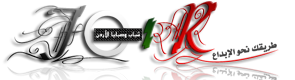


.gif)