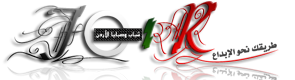هذه الطريقة تنطبق على اصدارات 32-bit من ويندوز اكس بي / فيستا فقط.
قد تحدث بعض الاخطاء عند حذف Kaspersky Anti-Virus عن طريق
Start > Control Panel > AddRemove Programs. ونتيجة لهذا لن يتم الغاء التثبيت
او أن الغاء التثبيت سيكون جزئيا.
ويتيح Removal utility ازالة المنتجات التالية :
Removal utility allows uninstalling the following products :
* Kaspersky Anti-Virus 6.07.02009
* Kaspersky Internet Security 6.07.02009
* Kaspersky Anti-Virus 6.0 for Windows Workstations
* Kaspersky Anti-Virus 6.0 for Windows Servers
Under 64-bit OS’s the removal utility can uninstall Kaspersky Anti-Virus 2009
and Kaspersky Internet Security 2009 only
من أجل الغاء تثبيت المنتج بالكامل :
* تنزيل ارشيف kavremover.zip
* افتح ملف kavremover9.exe من الارشيف
* شغل الملف kavremover9.exe
* ادخل رمز الصورة
* انقر على زر ازالة
* انتظر الى حين تبلغك نافذة الحوار نجاح ازالة المنتجات
* انقر على OK
حجم البرنامح : Ko 278
واجهة البرنامج

التحميل
http://up.9df7.com/dldl7719535.rar.html
أو
http://www.upshare.eu/download.php?i...5D8&setlang=en