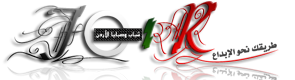Solving error 80048820
When you start Messenger, you are unable to sign in, the following message is displayed after the sign in process is interrupted.
“Sorry, we were unable to sign you in to the MSN Messenger at this time. Please try again later.
To let us try and troubleshoot the problem, click the Troubleshoot button.”

Causes
The system clock may be set incorrectly.
The Dynamic Link Library (DLL) softpub.dll, may not be registered on the system.
Internet Explorer may be using an invalid proxy server.
Resolutions
*Double click on the clock in the taskbar and make sure the system clock is set correctly.
*Register softpub.dll using the regsvr32.exe tool.
1-Click Start, and then click Run.
2-In the Open box, type regsvr32 softpub.dll and then click OK.
3-Restart MSN Messenger.

*Remove any Internet Explorer proxy server settings
1-In Internet Explorer, click Tools and then click Internet Options.
2-In the Internet Options dialog box, go to the Connections tab.
3-Click LAN Settings…
4-Untick the Use a proxy server for your LAN (These settings will not apply to dial-up or VPN connections) checkbox.
5-Click OK and OK again Internet Options.

When you start Messenger, you are unable to sign in, the following message is displayed after the sign in process is interrupted.
“Sorry, we were unable to sign you in to the MSN Messenger at this time. Please try again later.
To let us try and troubleshoot the problem, click the Troubleshoot button.”

Causes
The system clock may be set incorrectly.
The Dynamic Link Library (DLL) softpub.dll, may not be registered on the system.
Internet Explorer may be using an invalid proxy server.
Resolutions
*Double click on the clock in the taskbar and make sure the system clock is set correctly.
*Register softpub.dll using the regsvr32.exe tool.
1-Click Start, and then click Run.
2-In the Open box, type regsvr32 softpub.dll and then click OK.
3-Restart MSN Messenger.

*Remove any Internet Explorer proxy server settings
1-In Internet Explorer, click Tools and then click Internet Options.
2-In the Internet Options dialog box, go to the Connections tab.
3-Click LAN Settings…
4-Untick the Use a proxy server for your LAN (These settings will not apply to dial-up or VPN connections) checkbox.
5-Click OK and OK again Internet Options.